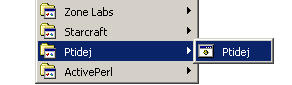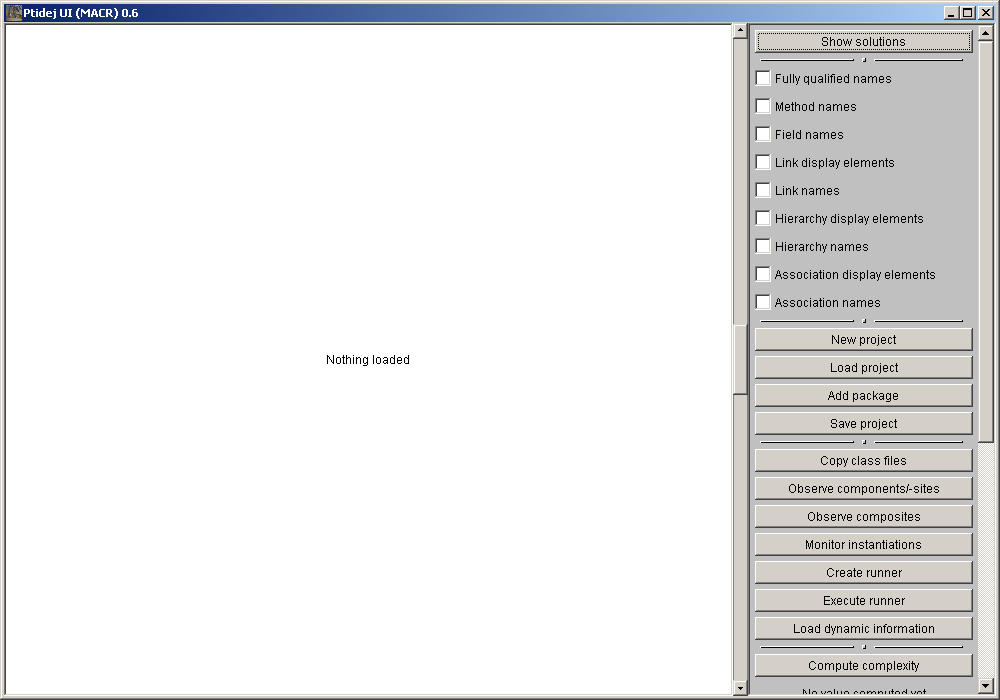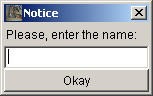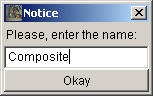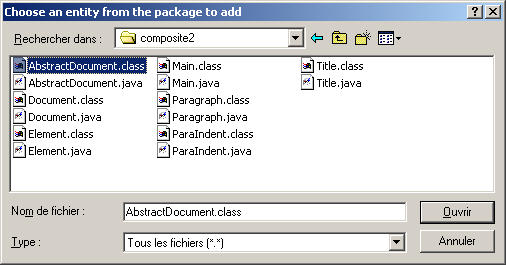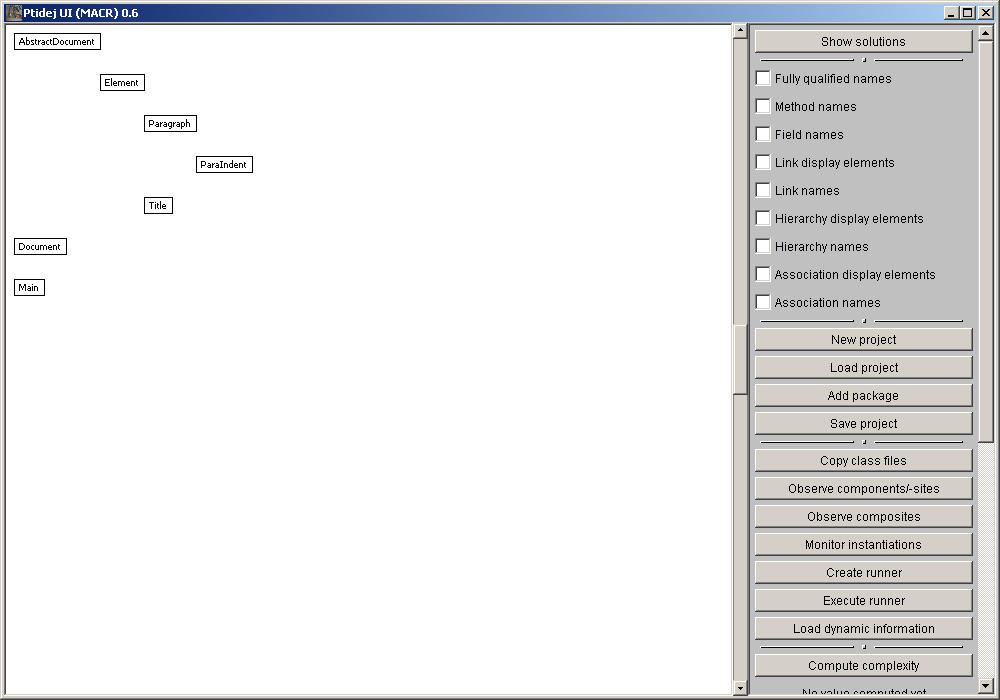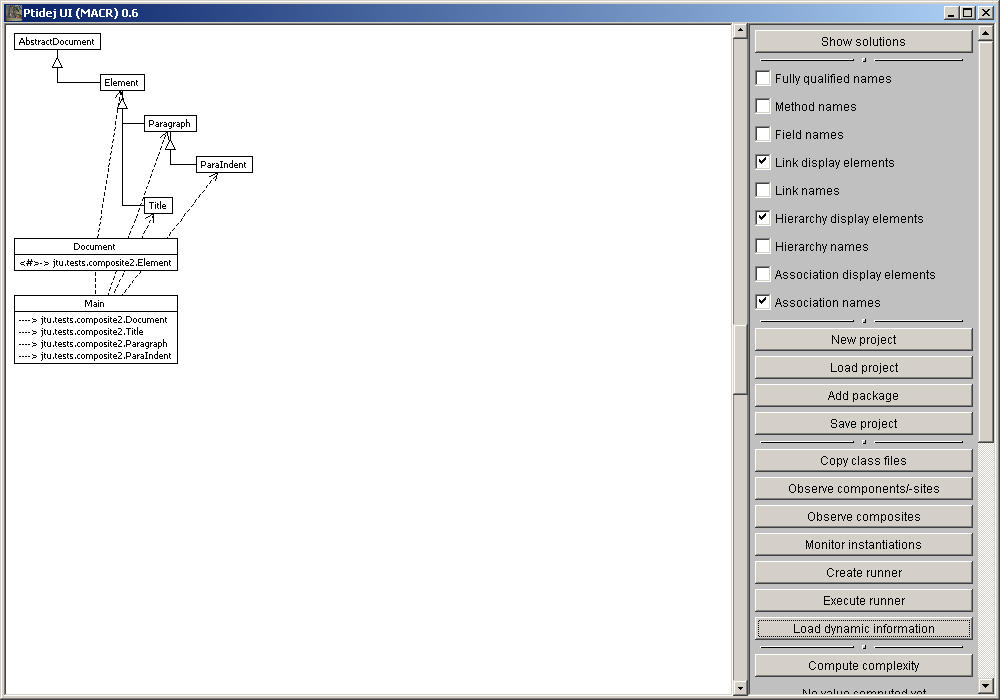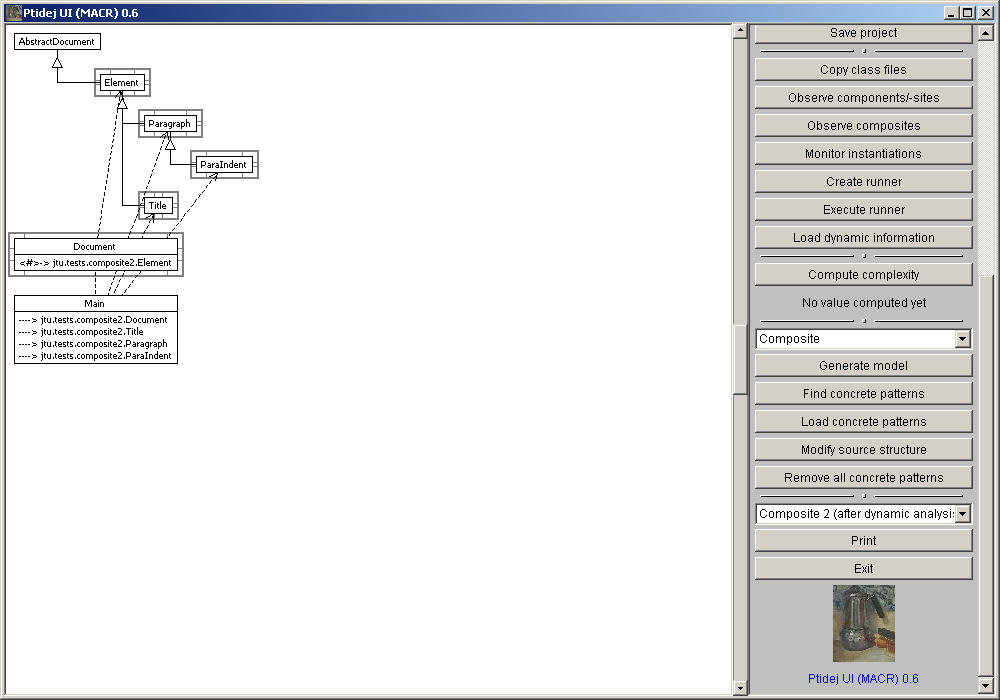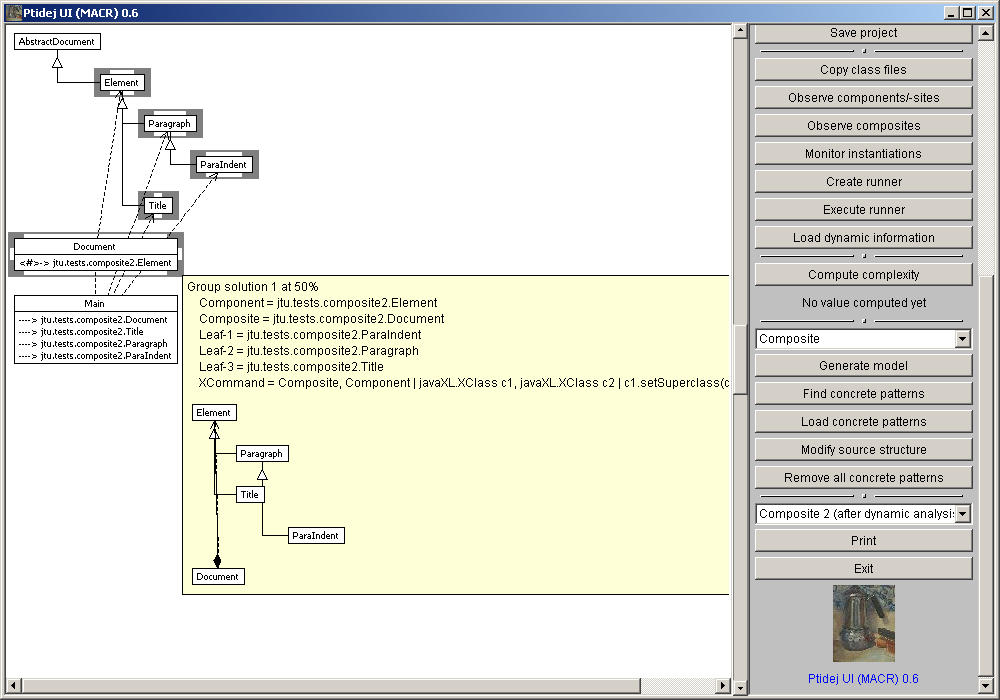This is the release of PTIDEJ1.
PTIDEJ stands for Pattern Traces Identification, Detection, and Enhancement in Java.
PTIDEJ is mainly written by Yann-Gaël Guéhéneuc.
Many thanks to Hervé Albin-Amiot for the Pattern Description Language and PatternsBox;
to Matthieu Bacqueville, Nicolas Benoit, Jean-Sébastien Brunner and Christian Gossart for the implementation within Eclipse.
We welcome all feedback.
PTIDEJ is a tool for object-oriented software design quality.
PTIDEJ shall allow:
- To define design patterns as first-class entities.
- To detect these patterns in any source code. The results of the detection are both the
complete and distorted versions of the design patterns.
- To transforme the source code according to the advices given by the design patterns
found in the source code.
So far:
- PTIDEJ works only on source code written in the
JAVA programming language.
- The set of available design patterns is reduced to a sub-set of the design patterns
proposed by Gamma et al. [1].
- The source transformation works only into the
IBM VISUALAGE FOR JAVA development environment.
- The source transformation is not guaranteed to preserve behavior.
(More details on Ptidej implementation.)
We propose a beta version of PTIDEJ for proof-of-concept demonstration.
This version requires MICROSOFT
WINDOWS (98, ME, 2000, NT, or XP); and the JAVA virtual machine v1.2.2 or above.
This is the drop 008. This drop contains:
- CFParse v1.21
- JavaXL v0.0.3 (previous was v0.0.2)
- PatternsBox v0.180.0 (previous was v0.179.0)
- Ptidej v0.234.0 (previous was v0.233.0)
- Ptidej UI v0.231.0 (previous was v0.230.0)
- Ptidej UI Primitives AWT v0.230.0 (previous was v0.229.0)
- Ptidej UI Viewer Standalone AWT v0.231.0 (previous was v0.230.0)
- Claire Interpreter v2.5.66 (previous was v2.5.52)
- Choco v1.08 (previous was v1.0)
- PaLM v1.07 (previous was v1.0)
- Ptidej Solver v0.3 (previous was v0.21)
THIS SOFTWARE IS PROVIDED AS IS AND WITHOUT ANY WARRANTY, INCLUDING, WITHOUT LIMITATION,
THE IMPLIED WARRANTIES OF MERCHANTABILITY AND FITNESS FOR A PARTICULAR PURPOSE.
To try this version, please follow these steps:
- Copy the file
Ptidej.exe on your hard drive.
- Execute the file
Ptidej.exe. This file is an installer. The installer will:
- Copy the appropriate JAVA and CLAIRE
files and the CLAIRE interpreter in a directory of
your choice. In the following, we name this directory
<PTIDEJDIR>
- Modify the
Resource.ini files to point on the correct directories.
- Create a directory and a shortcut into the
Start/Programs menu.
- When the installation is done and successful, go to
Start/Programs/Ptidej and
select the shortcut Ptidej.
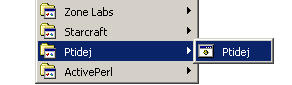
- A DOS console opens.

- PTIDEJ main window opens.
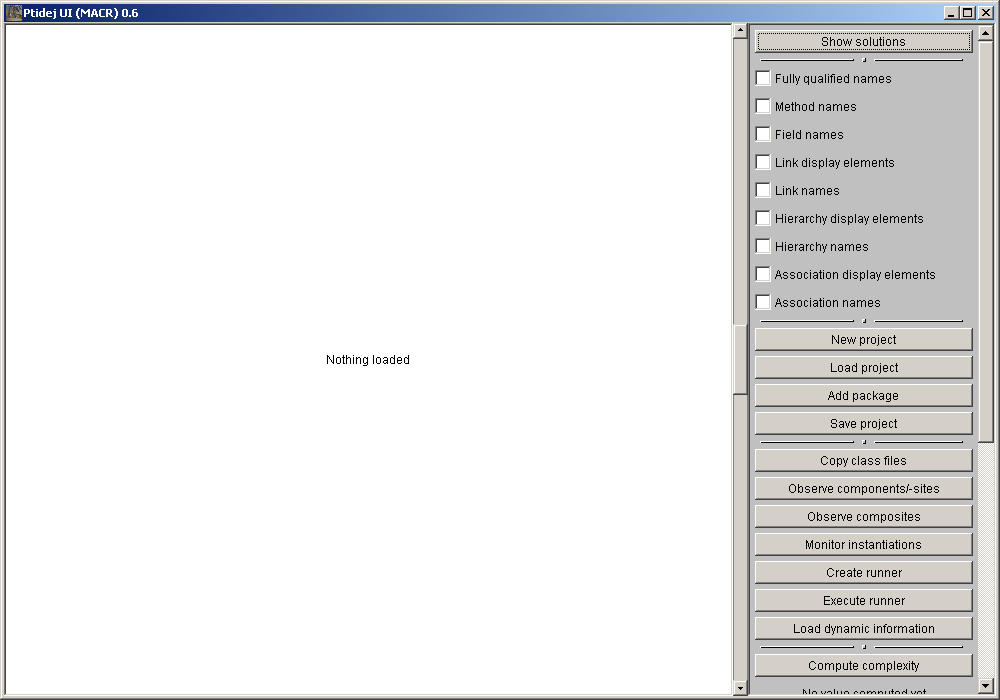
- Select
New project. This brings a dialog box. In the dialog box, enter Composite
and press Okay.
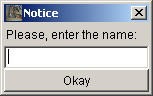
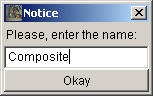
- Select
Add package. This brings a file dialog box.
In this file dialog box, locate and select the file
<PTIDEJDIR>/Original Examples/Ptidej Tests/jtu/tests/composite2/AbstractDocument.class.
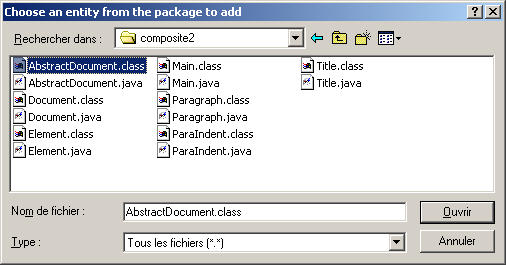
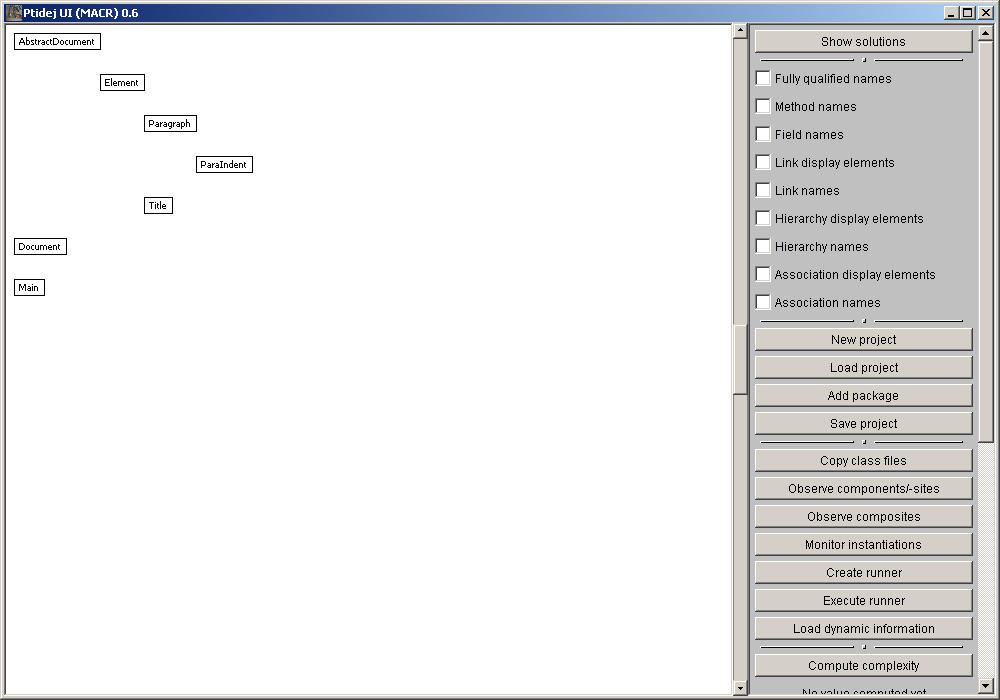
- On the right pane, select
Link display elements, Hierarchy display elements,
and Association names.

- On the right pane, click on
Load dynamic information.
This brings a file dialog box. In this file dialog box, locate and select the file
<PTIDEJDIR>/Result Examples/jtu.tests.composite2.Document.ini.
This changes the association relationship between the Document class and the Element class into a
composition relationship.

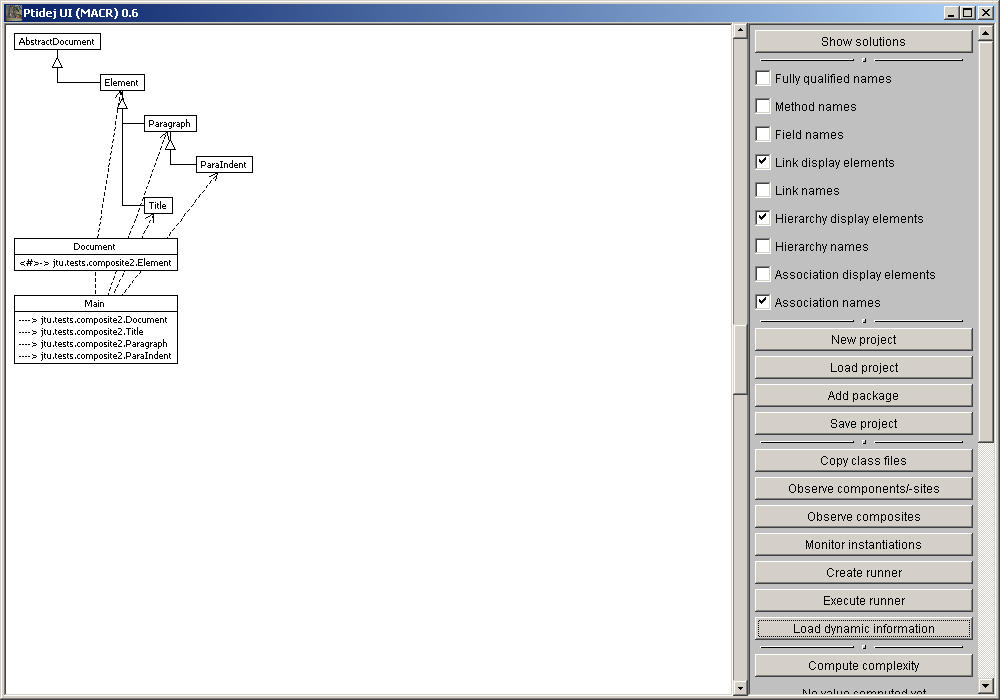
- On the right pane, select the scroll bar to show the hidden buttons. Click in the combo-box showing the
design pattern name
Chain Of Responsibility, and select the Composite
design pattern name.

- Select
Find concrete patterns. This calls the constraint solver. The constraint
solver computes the complete and distorted versions of the Composite design pattern
into the source code displayed on the left pane. The complete and distorted versions are displayed
as the black-to-gray boxes highlighting the class representations.
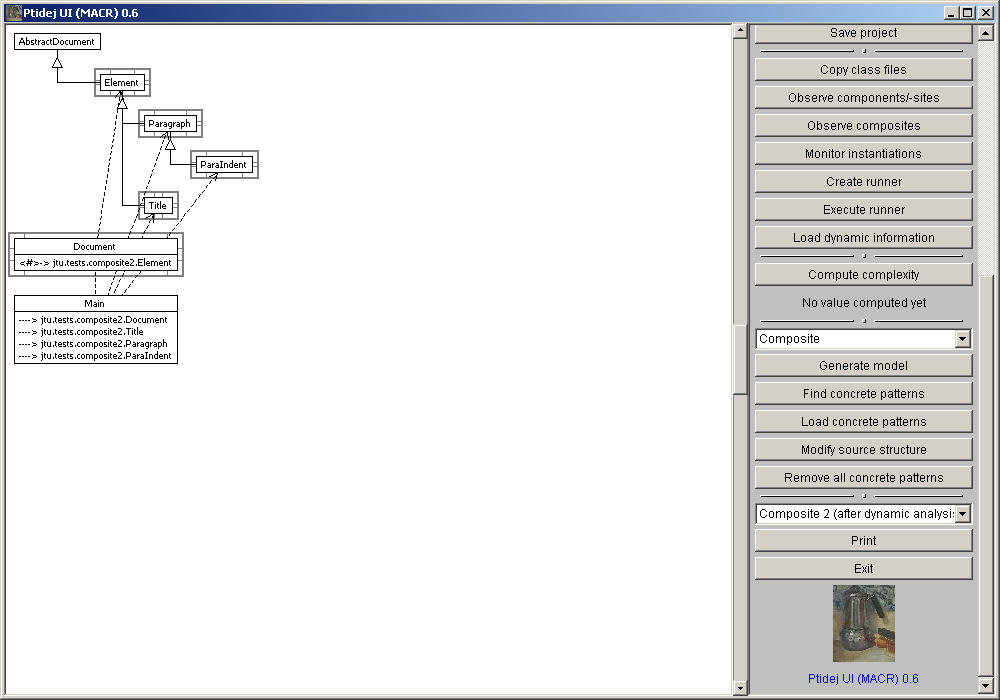
- On the left pane, click into a corner of the gray box highlighting the
Document class.
Information related to the corresponding solution pops up.
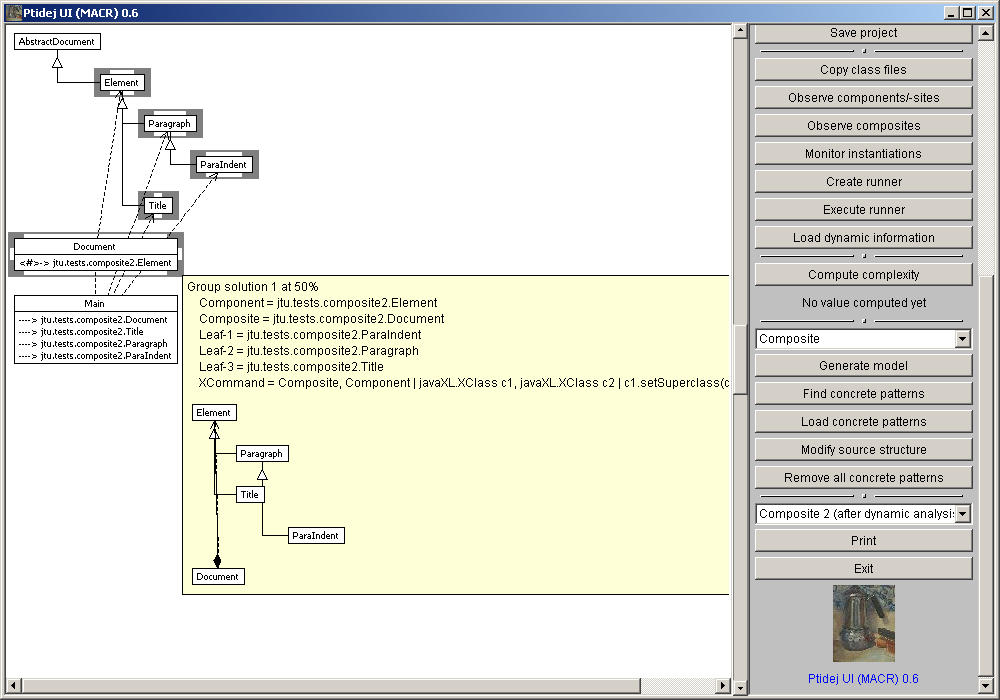
1 PTIDEJ stands for "breakfast" (in french argot) and is pronounced "tE-dAzh
(see Pterodactyl and Déjà vu).
[1] Erich Gamma and Richard Helm and Ralph Johnson and John Vlissides ;
Design Patterns - Elements of Reusable Object-Oriented Software ; Addison-Wesley, 1994.